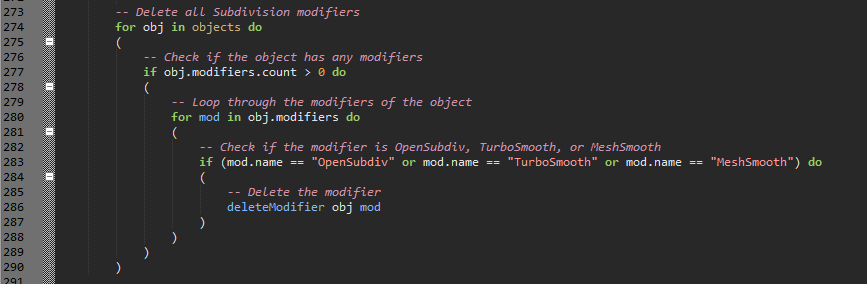Download (3dsmax)
Download the script for 3dsmax here.
Once you have downloaded and installed the 3dsmax script follow the directions in the youtube video to convert your Vray models to Standard materials for export to FBX.
Download (Blender)
Download the Waterbottle and Script.
Put the Waterbottle.glb on a permanent location on your drive. Then Update the blender python script to match the location of the Waterbottle. Follow the directions in the video for more details.
Description
– Convert V-Ray Roughness Materials to FBX Standard (Legacy) Materials for exporting to FBX. – Automatically locates any file that has “Occlusion” and “Ambient” or “AO” in the same directory as the Diffuse texture and places this in the specular channel.
– The specular is not the AO channel, however the blender python script will convert this to Occlusion for GLB export – this is due to FBX material support limitations.
– This script will delete all your subdivision modifiers, be aware and save your files before using it.
– This script also assumes you have set up your glass/liquid materials correctly for GLB (working correctly in Substance Painter for example). This means your AO, Opacity and Diffuse textures support opacity in realtime.
– Install the jv_convert_to_glb.py for blender and follow the install instructions.
– Import the FBX to Blender and run the jv_convert_to_glb.py script.
Why do I need this script?
Good question! Maybe you have a faster way to do this – and so do I. However there is always a caveat. My next video will show you how to do this entirely in 3dsmax skipping the export to blender but there is 1 problem and I will show you when the time comes. For now, hope this helps your workflow.
Gotchas
I made this script for me, so maybe you don’t like the way it converts multi-sub objects to one material since you might have a different workflow. If you do then you can always comment out or delete this section of the 3dsmax script so it doesn’t do that.
Keep your MultiSub:

Keep your Subdivision modifiers: