This was a user request from the Corona Forums so I’m also releasing it free for those who need to convert Autodesk Physical to Corona Physical materials. You are free to copy/delete/modify for your own needs. You cannot sell this or a modified version of this script.
Install:
- Download the maxscript here
- Drag the .ms file into your viewport
- 3dsmax Main Menu -> Customize -> Customize User Interface -> Toolbars -> Category -> Vella > Automate PhysicalToCorona
- Drag this Toolbar button to your toolbar menu
Supports:
- Diffuse
- Glossiness and Roughness
- Opacity
- Metal
- Normal / Bump
- Displacement
- IOR
- Anisotropy Amount / Rotation
- Emission / Self Illumination
- Clearcoat Amount / Roughness / Bump / IOR (but not Absorption as this behaves differently in Corona)
- Numerical values such as Base Color Amount, Roughness Amount, IOR value etc.
- Color swatches such as Base Color, Self-Illumination etc.
- Keeps all nodes in the hierarchy eg. Diffuse > Falloff > Basecolor.png or Composite nodes etc. Doesn’t really matter how deep the hierarchy goes it just searches for the Bitmaps
Notes:
- Applies conversion scene wide, not on selected objects.
- Gamma 2.2 for Diffuse, Gamma 1.0 for all other textures
- If Metal texture used then Corona Physical Material switches Metalness to ‘Metal’
- Note about Glossiness: Due to the nature of Autodesk Physical Material using both Roughness & Glossiness instead of just Roughness or Glossiness in Physical Corona Materials it will switch to either Roughness or Glossiness based on your Reflection selection. Since this has an effect on Sheen and Clearcoat your textures and values will be inverted to suit whichever workflow you have selected in the Autodesk Physical Material
- Converts to Bitmap not CoronaBitmap – if you want to convert to CoronaBitmap you can use the Official Corona Converter after running this script.
Preview:
Autodesk Physical Material
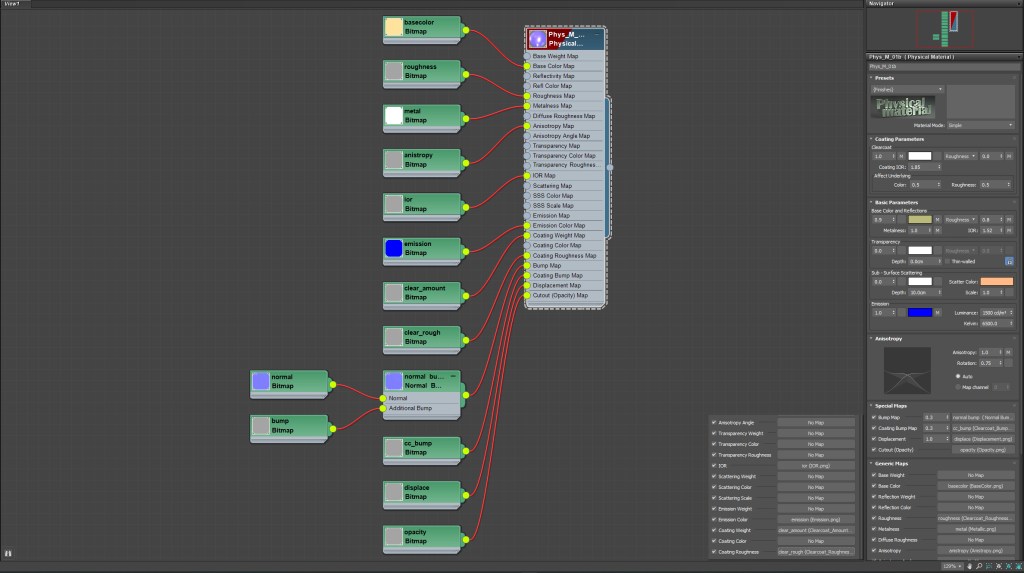
Corona Physical Material



